Edupaths-Final Project (for your enjoyment, grab some coffee)
Well, It has been six weeks, a lot of coffee, and we have learned all about...
SAMR (no, it is not a former student, it is a new way to think about the technology you are using, or not using, in your classroom).
Thirsty yet? I am, but let's talk a little about how this looked in a secondary special education classroom with students who have a myriad of abilities.
First off, I am that teacher that gets the computers once a week, and often just finds one good website and keeps the kids on that forever (for me, that is Mobymax). The kids do this for a while, and then after about a year, they get bored. Don't get me wrong, Mobymax is an awesome resource with great features that really highlight the Augmentation and Modification portions of SAMR. The kids get to do something different and the improvement and task design are catered to each student.
Want to know how I applied this to my classroom?
Well....Picture this: we were learning about mollusks and other invertebrates, and the students were asked to check out this website:The Learning Zone: Invertebrates Then they were asked to report back to our google classroom website and tell the other students about one piece of information they learned. After that they had to respond to another student with more information they either knew already, or learned from the site.
Another activity they used was Study Ladder: Mollusks. This gave them each an opportunity to interact with the information.
I also co-teach a biology class where the students were given a regular paper test. After analyzing the incorrect responses, students were allowed to use any type of technology to create a project for extra credit.
Here is a link to View a student's extra credit using www.smore.com
Natural Selection
Here is a link to the Smore that I created: Financial Literacy
My students in personal finance also had the opportunity to try this:www.teachbanzai.com
Banzai is an an awesome website to teach financial literacy, and best of all, it's free!
Infographic that helped me really understand!
We have been asked to show the following evidence that has not been covered so far (the beginning of this was mainly artifacts)
Evidence- Lesson Plans:
I did not make these particular lesson plans, but they are a phenomenal example of how lesson plans can be transformed by SAMR along with visuals and multiple types of plans!
SAMR Transformed Lesson Plans
A lesson plan that I tried out myself was basically research oriented. The students were to go onto google classroom and check out the links I posted to do research on one type of worm. They really struggle with research, but this made it easier because the toughest part is when they have to actually decide on the websites to look at.
Evidence-Feedback:
I don't have specific feedback, and wish I could share my google classroom with all of you (but the names are confidential). However, the students came up with short, but thoughtful summaries and responses to questions posed and responded to each other online. It was really interesting to have them see their work published!
Evidence- Reflection:
My Future Goals in relation to SAMR- I want to scaffold my technology so my students can slowly learn to do some of the higher order or "above the line" items that require more technology and advanced apps. I have to say that my students know a lot of websites that I don't even know yet! I want to use what they like in order to keep them involved!
Something I want to try: having my students publish their own videos about a topic they are learning about. That would be really awesome! I am definitely going to continue to use my google classroom to integrate technology because the kids can respond to things I post as well as things they post. For some reason that resonates with them.
By the way...
find me on twitter @jmariegarber
find me on instagram @lowcarbjgarb
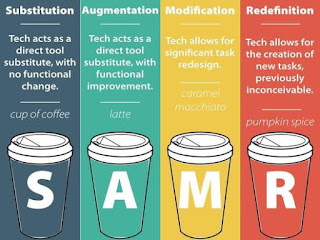


Comments
Post a Comment