Handy Websites for your High School Student!
Are you just as tired as I am of Snow/Sleet/Cold days as I am? I have a really hard time sitting still, so although I have gotten a lot of things done at home over the last few days, I am ready to get back to my classroom!
As I sat here with my own children this week, I thought about what I could do to keep their minds sharp (and their kindles/television off). In my classroom I utilize some basic websites that I like to use at home with my own children (although mine are little).
1. Mobymax This first website has just about every subject. If your student is in my class, they have a login, their username is: firstnamelastinitial and their password is esky123
The school code for us is mi1249
As I sat here with my own children this week, I thought about what I could do to keep their minds sharp (and their kindles/television off). In my classroom I utilize some basic websites that I like to use at home with my own children (although mine are little).
1. Mobymax This first website has just about every subject. If your student is in my class, they have a login, their username is: firstnamelastinitial and their password is esky123
The school code for us is mi1249
2. Khan Academy This site has learning for 7-12. They do have an app for younger kids, but as far as I know there is not much on here for under 7th grade. The BIGGIE on here for high schoolers that have not taken the SAT yet is SAT prep! All students with a google account can login with that. I suggest logging in with your eskymos account, then if you have a teacher coach, they will be able to see your progress.
3.Read Theory This is all about reading and comprehension. It will begin with a placement test (if your student is in my class, they should already know their username and password) they are unique, so if they don't remember them, they can access them on Google classroom. This will give reading passages, and according to the amount answered correctly, the student will go up or down in levels to find a place they can learn, yet is challenging enough.
4. Finally if you do have children that are elementary age, most of them have a Lexica account they can log into from the eskymos website (it is under parents and students, then go to student access. If their teacher has accounts set up for them, they can use it at home, as well as the xtra math!
I hope these are helpful!


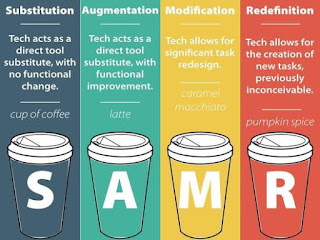
Comments
Post a Comment