Tidbits about learning at home... And other thoughts.
Hello families!
This has been an especially trying year for all of us. I know that even for myself, (and I pride myself on being calm and collected) the things that have happened that cause interruption in our kids lives and education have been frustrating. The first thing you should do for yourself today is pat yourself on the back, you are a great parent/grandparent/student support system. Even if you can't figure out that worksheet, are feeling like your kids are being crazy in the Google meets, or are just plain ole tired, you are awesome, and I appreciate your efforts.
So, on to the tips that I have gathered by talking to kids and teachers that will help your kids survive the google classrooms that we have been pushed into by this pandemic.
1. Often times if a student completes an assignment, but does not click the "Turn in" button, it looks like the student did not do the assigment, when they actually did. I would check Powerschool (that is our grade storage system) to see if the assignment was completed. Then each time your child does an assignment, encourage them to remember to hit the "Turn in" button!
2. With Google meets, students are asked to sit at a table/ in a chair, and keep their camera on. This may seem like a strange request, but you have no idea how many kids fall asleep, or just login and are unengaged with the lesson when they sit on their bed with the camera on.3. Teacher's don't care if you are listening to their lecture, but be wary of judging what you hear and see. If you have questions about what may have happened in a class while the teacher was teaching students in front of them, and students online simutaneously, contact the teacher, but don't post that to facebook.
4. If your student is scared to speak up while on a livestream because they need help, they need to add their question to the chat, or email the teacher asking to explain something again. When a teacher cannot walk around and actually see what a student needs, it is very difficult to assess the student's needs. This is unchartered territory for all educators this year.
5. Set a time and place that your child is to work every day. Just like in school, they need a surface to work on, a pencil and some paper.
6. A livestream will never be just like being in the classroom, especially if the teacher has students in front of them that they are teaching while there are students at home. This is a newer concept, and all educators are working through the bugs.
7. Understand that if your child has not logged into a livestream, they will most likely be marked absent. This year, the state of Michigan has very different guidelines to taking attendance, and students need to have two-way contacts with teachers, or see them in person or on a livestream to count their attendance. You are welcome to excuse the attendance, but understand that if the student has not logged in, the teacher is just bringing that to your attention.
8. When students are taking an online test, or reading articles, have them ensure they have scrolled all the way down and have seen all of the information presented! Also, don't forget to press "submit" before logging off a Google Form!
9. This is not a tip, it is more of a request: Ask your kids what your phone number, their locker number and combination, their lunch number, and their address is while they are at home. Their answers may surprise you...Even the high school kids...10. CHECK YOUR EMAIL EVERY DAY KIDDOS!
11. For grades 6-8, I have created a daily google meet during lunchtime called "The Lunchroom." Students can join in during junior high lunch from 10:45-11:15 to say hi to me or friends. Also, I created a virtual calendar that I sent out to all the 6-12 students at Escanaba Jr/Sr High school that lets them know the type of learning and daily schedule for each day of this (11/18-11/9) shut down.
Here are a few articles that you may find helpful:
https://www.themuse.com/advice/work-from-home-kids-coronavirus
https://www.houstonmethodist.org/blog/articles/2020/aug/virtual-learning-5-tips-for-working-parents/
I hope some of this information is helpful, and would love to hear how you are working with your children at home! Feel free to make comments to help other parents out there!


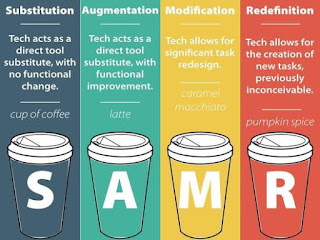
Comments
Post a Comment